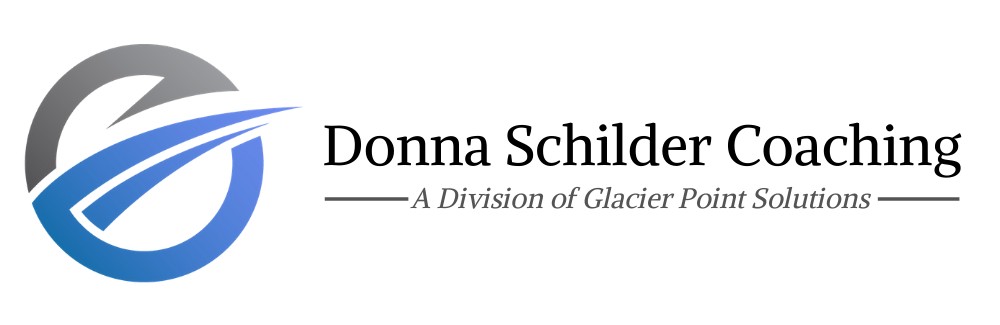One way to find Recruiters to Link to on LinkedIn is to do a search on one a colleague’s Connections that you believe would be linked to Recruiters.
To perform a search on a Connection’s Connections, go to their Connections and click on the magnifying glass in the right corner.

A search field will appear. Type the search term you would like to search on into the search field. To search for recruiters in a colleague or connection’s connections, type the word “Recruiter” in the search field or type two terms to narrow the search like: “Engineering Recruiter”.
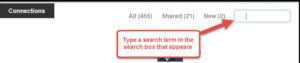
Once the list is returned, you can click on the connection(s) you would like to link with and send a “Link Request” to link with them or ask your connection for an introduction.
If you are asked for an email, the recruiter may list their email in their Summary section.