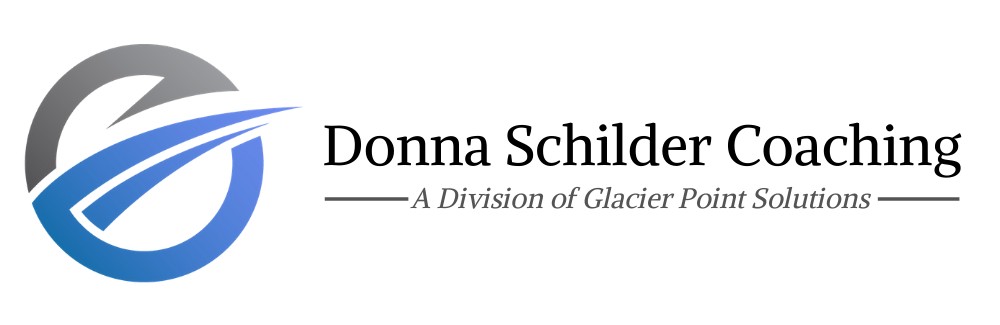Resume Tips for Applicant Tracking Systems (ATS’s)
Most Recruiters (95% of Fortune 500 Companies) now use Applicant Tracking System (ATS) software to save themselves time by scanning, sorting, and ranking resumes and categorize them as appropriate or not appropriate for the open position prior to reviewing the resumes that are in the appropriate category. It is important to have a version of your resume that is optimized for ATS’s.
- Do not use special characters
- Recommended Fonts: San Serif Fonts (Arial 10; Times New Roman; Calibri 10, 12, 14; Tahoma; Trebuchet; Verdana)

- Font Size: 10, 12, 14 only
- No colored fonts
- No pictures, images, logos, watermarks
- No graphs or charts
- No tables, columns, sidebars, or pullouts
- No text boxes
- No designations or degrees in your name
- No lines that touch the text
- No italics
- No underlines
- No shading
- Date Format: MM/DD/YYYY
- Document Types: Microsoft Word, .txt, .rt (make sure you check to see what types of documents the ATS accepts)
- Do Not Use: .pdf, .html, open office
- ATS will not read headers or footers – don’t put contact information there
- Avoid fancy resume templates
Formatting that Works for Applicant Tracking Systems (ATS)
- Simple bullets
- Bold font
- Caps
- Lines that don’t touch the text
- Tabs
Content for Applicant Tracking Systems (ATSs)
- Use Keywords that are applicable to the job (more than once, but don’t stack keywords – repeat them too much)
- Use Keywords from the Job Description
- Use language from the Job Description
- Create a Core Competencies or Areas of Expertise section within our resume
Keyword Evaluation Tools for Resumes and LinkedIn Profiles
Resume Tips for Readability on Cell Phones
HR Leaders, Recruiters, & Hiring Managers often read resumes on their cell phones now, so submitting a cell phone readable version could be helpful to your audience.
To modify your resume to cell phone readability, follow these tips:
- Increase the margins to 1.25 inches
- View your resume on your phone to ensure that it is readable on cell phone and make changes as necessary.
ATS And Smart Phone Friendly Resume Sample (HR Generalist)
Articles On Optimizing for Resume Scanning Software (Applicant Tracking Systems)