Remote Meeting Decision-Making is Part 10 of our series on Remote Meetings:
• Part 1: Remote and Hybrid Team Meeting Tips
• Part 2: Set and Don’t Forget: Remote Meeting Ground Rules
• Part 3: 6 Remote Meeting Functions to Supercharge Your Virtual Meetings
• Part 4: Prepare in Advance for Your Remote Meetings to Create Higher Engagement
• Part 5: Keep Remote Meetings Simple, Short, and Fun
• Part 6: Lead Your Remote Meetings with the Virtual Platform in Mind
• Part 7: Manage Remote Meeting Logistics
• Part 8: Reduce the Number of Participants in Remote Meetings
• Part 9: Implement Team Building Activities in Your Remote Meetings
• Part 11: 6 Tips for Managing the Special Dynamics of Remote Meetings
• Part 12: 8 Tips for Managing Hybrid Meetings
Leaders are finding that Remote Meeting Decision-Making is more challenging than in-person decision-making. It may take more time to make a decision in virtual meetings or meeting leaders may find it difficult to get everyone’s input.
Some participants are hesitant to speak up in a conference room, let alone in a virtual meeting and the remote platform can make it even easier to hide.
Others, who were at ease in an in-person meeting, may be uncomfortable because they are unsure of the expectations or procedures in a virtual setting.
So, in this tenth part of our “Remote Meetings Series,” we’ll look at strategies for hybrid and remote meeting decision-making.
It isn’t a case of simply transferring the decision-making process, as is, from in person to the virtual medium. Making decisions effectively in a remote or hybrid meeting takes careful planning and expertise.
The following tips and suggestions will help you translate in-person decision-making tools into virtual processes.
You may find that applying a greater variety of team decision-making tools to the different kinds of decisions your team makes will help you better:
- Take team “temperature checks” on decisions
- Ensure everyone’s voice is heard
- Speed up the decision-making process
The approaches and tools discussed below will familiarize you with some of the options available so that you can make a plan for how to reach the decisions that your team needs to make in your next meeting.
Making Simple Decisions in Remote Meetings
A verbal round robin to share input in a decision can help ensure that each person gets to voice their ideas and opinions. To be more efficient, establish a “batting order” for the team. That way you can move more quickly because team members can jump in immediately when it’s their turn. Another way to make this tool time-efficient is to specify that no one can talk until it is their turn in the batting order.
Round robin is great for brainstorming, but for decision-making, ask that each person explain why they support or oppose an idea and why. That will ensure the team remains focused on the issue at hand.
Round Robin also works well to gather votes from the team.
Also, when a simple vote will do, you can use the following remote meeting platform features to gather participant votes, which can be adapted to receive and/or tally votes:
- Polls are perfect for yes/no remote meeting decision-making and decisions that have 4-5 options (depending on the platform). Most platforms offer options such as multiple choice, ratings, and rankings. Polls are convenient and you can conduct polls at any time during meetings.
- Surveys are available on some online meeting platforms; for example, Microsoft Teams allows you to integrate a SurveyMonkey survey into your remote meeting. The survey option allows you to dig a little deeper since you can ask open-ended questions.
- The raise your hand feature is good for a quick two option show-of-hands vote. You can also use it to check in quickly with the team, asking questions such as “Is everyone ready to move on?” or “Does anyone have something to add before we vote?”
- Chat features can facilitate decision-making by enabling multiple people to provide input at once and by giving participants a place to upload documents and links. You’ll need to provide time for everyone to read the suggestions and then discuss them. You can also number or name the options and do a quick tally on which option is more popular.
If you use the above features frequently, you may want to designate a moderator other than the meeting leader to manage the process and tally votes.
Consensus Decision-Making in Remote Meetings
Consensus decision-making can take a little longer than other decision-making models to complete, but it ensures a high degree of participation by all stakeholders and thus stronger buy-in. It doesn’t always mean unanimous agreement, but it should lead to unanimous support for the ultimate decision.
Since it does take more time, it is best used for important decision, decisions that affect multiple departments or parties, and/or moderately to highly complex decisions.
There are different consensus models available, but most involve these steps:
1. Clarify the issue.
2. Identify different opinions and options.
3. Explore and discuss the opinions and options.
4. Synthesize a solution that accounts for different opinions.
5. Finalize the decision, ensuring everyone can at least support the decision.
Step 3 is an essential part of consensus-building. The key is to ensure that each stakeholder can express how the issue and potential decision(s) will impact them, their department or team, and the organization as a whole.
MIT organizational consultant Judith Stein says that, through the consensus discussions, entirely new ideas may emerge. These new ideas may create a win-win for most or all parties, or a more elegant or effective solution.
You can use the Chat feature or a collaboration function, like a Whiteboard (if one is available in your online platform), to share and shape ideas, but discussion is key to the Consensus Model.
Complex Decision-Making in Remote Meetings
There are also decision-making tools to support moderately to highly complex decision-making that can be adapted easily for use in remote meetings. You may already use some of these tools during in-person meetings, and they will also work well in remote meetings.
Fist to 5 combines simple voting and the Consensus Model, with people indicating a level of agreement with the decision or solution options by the number of fingers they show — from a closed fist (no agreement) to all five fingers (complete agreement). You can do this visually (onscreen) in a videoconference or participants can use numbers 0 to 5 in a Chat, Poll, or Survey.
If the vote is dominated by 4s and 5s, it is safe to move forward. If voting is highly mixed, you need further discussion. If 1s and 2s dominate the vote, it may be time to create new solution possibilities.
Multi-voting enables teams to narrow down a long list of options and create a more manageable list. It also ensures a majority of people support the final decision and therefore are more likely to implement and support it.
To execute multi-voting, you count how many options you have and give all participants two thirds the number of options as votes.
Verbally, each person casts their votes as they wish, for example they can put:
- All their votes on one option
- One vote on each of multiple options (spreading them around)
- Or any combination, say 3 votes on one option and 4 on another
You can either go with the option that has the most votes or do multiple rounds of voting after eliminating the options that get no or few votes.
If you do multiple rounds of voting, you would adjust the number of votes each participant gets based on the number of options left (participants get 2/3s the number of items on the list).
Even when a participant’s initial choice is eliminated in the first or second round, they continue to vote and must choose a different option, which tends create a greater sense of ownership of the end result.
You can collect votes from participants via Verbal Round Robin, group or private Chat, or the Raise Your Hand feature.
Typically, Polls can only accommodate 4-5 options, so they may only be useful in multi-voting in the final round(s) of voting.
Don’t forget you can use Breakout Rooms to group specific participants to discuss the ideas and/or look for a compromise or new solution. Once their time limit is complete, have the teams pick a presenter to share what they’ve concluded.
Adaptive decision-making requires flexibility and on-going analysis of the changing environment. This process is especially effective during times of great change.
It is an iterative process, similar to the Agile software development model: make incremental changes, test them, and adapt the strategy as you go.
This approach allows you to move forward even when you don’t have all the information you’d prefer to have, or when the future is uncertain — which is most of the time!
Collaboration, information sharing, and communication are essential in adaptive remote meeting decision-making. Platforms like Slack, Trello and Google Workspace are ideal for the decision-making model in the virtual world.
Frequent virtual meetings can be used to analyze which parts of the process are working and which aren’t. Adjustments and corrections can be identified via remote brainstorms and analyzed through many of the tools we’ve shared or with a Cause and Effect Diagram.
Solution analysis aids decision-making by defining the conditions and capabilities a solution needs to solve a problem or achieve a goal. It allows a team to compare multiple existing and/or proposed solutions, considering each solution’s impact on cost, process, staffing and other pre-determined factors.
This process involves research and analysis, which enables the team to rank options and evaluate components of a solution. Using online tools such as Chat and Surveys can facilitate information gathering and evaluation at multiple stages, and it may also be helpful to use Verbal Round Robins to collect votes for the various options.
Decision-Making in Remote Meetings or Remote Work Environments – Tool Implementation
We suggest you review the decision-making tools we’ve listed and select a few to implement. Try them one at a time so as not to overwhelm your team.
As we’ve indicated, some of these Decision-Making approaches are more suited for simpler, less impactful decisions and some are better suited to important, complex, process-oriented decisions, or making decisions that you need people to get behind and implement.
Check back soon for more remote meeting insights. For additional ideas on optimizing your in-person and remote meetings, see our in-person meeting management blog: Meeting Management Tools.
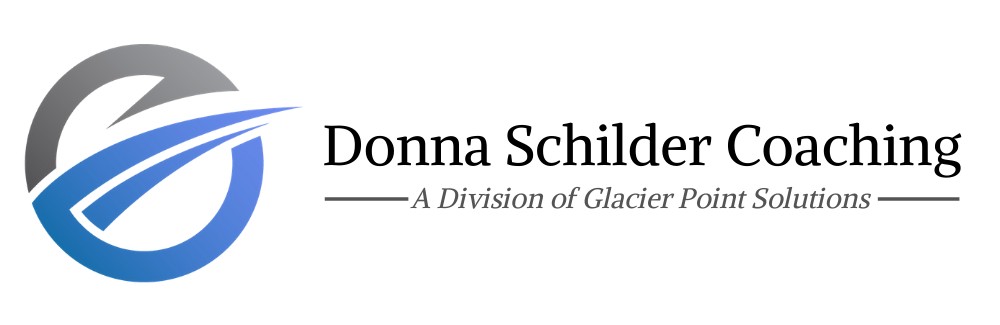



 Donna Schilder
Donna Schilder Donna Schilder
Donna Schilder