Manage Remote Meeting Logistics is Part 7 of our series on Remote Meetings:
• Part 1: Remote and Hybrid Team Meeting Tips
• Part 2: Set and Don’t Forget: Remote Meeting Ground Rules
• Part 3: 6 Remote Meeting Functions to Supercharge Your Virtual Meetings
• Part 4: Prepare in Advance for Your Remote Meetings to Create Higher Engagement
• Part 5: Keep Remote Meetings Simple, Short, and Fun
• Part 6: Lead Your Remote Meetings with the Virtual Platform in Mind
• Part 8: Reduce the Number of Participants in Remote Meetings
• Part 9: Implement Team Building Activities in Your Remote Meetings
• Part 10: Remote Meeting Decision-Making
• Part 11: 6 Tips for Managing the Special Dynamics of Remote Meetings
• Part 12: 8 Tips for Managing Hybrid Meetings
By now it’s clear to most business leaders that running virtual and/or hybrid meetings is different than running face-to-face meetings. In this series, we’re exploring a broad array of tips for optimizing remote meetings, from ways to engage participants, to good habits for handling remote meeting logistics – the topic of this post.
With planning, meetings can promote employee engagement and reinforce your company culture. If you are proactive about building your career, developing a knack and a reputation for planning and leading highly effective meetings can set you apart.
Ensure Virtual Meeting Participants Can Hear You
Ask participants if they can hear you at the beginning of the meeting. Resolve any issues before moving forward.
In 2020, when COVID first compelled companies to send employees home, it was forgivable for a meeting leader to fumble a bit with the technology. Today, however, leaders really need to serve as a role model around being remote tech-savvy.
We recommend spending time to become familiar with the platform you use, whether it is Zoom, Teams, Google Meet or another one. You can practice with a teammate, watch YouTube videos, read the “Help” section on your platform’s website, and some platforms have video or live training available as well.
Record Remote Meetings
Make recordings of the virtual meeting available to attendees – this gives everyone a chance to stay informed, even if they can’t attend the meeting in real time. At the same time, ensure all participants agree to be recorded. (You don’t want to erode trust with recordings, the team trust should come first).
Every online meeting platform offers you the option to record both the video and audio of your meetings. Recording and storing meeting records also gives you a reference or virtual “paper trail” to double-check what information was presented, who committed to what tasks, etc. In addition, you can have videos digitally transcribed if you need a written record (possibly for an important client meeting or meetings with stakeholders).
You can also view the recorded video to assess your own “performance” as a leader. What are the positives to your leadership approach? What could you do better?
Document Action Items
Ensure all action items are documented, assigned to a responsible party, and have a due date. This may sound like a given, but it’s easier to miss assigning action items in a virtual meeting (with the additional distractions).
It’s also important to make sure that all action items are acknowledged. It’s easy for participants to miss that it’s their action item during a remote meeting when they can’t see if you are looking at them or not.
Also, ensure you collect status updates on Action Items and hold team members accountable for completing their action items.
This may be better handled before the meeting via email or shared document, since this may be more of an information-sharing activity than an active discussion.
You may want to assign someone the responsibility of documenting Action Items and other important information. Trying to lead the meeting and handle documentation can be overwhelming – you may not do a great job at either.
Agile methodology offers a positive way to collect action item updates. Agile encourages creating an environment of trust and support, so that people are not afraid to say, “It’s not going as planned” or “I need help.”
In an agile model, this typically happens in a stand-up meeting, or scrum, but the idea is useful in many contexts (and could be a regular short Zoom call). The bottom line is, you need to communicate to your team that asking for help is a sign of strength, not weakness.
Outline Next Steps
It’s critical that you outline the next steps at the end of your remote meeting. This is a type of “scaffolding” or meeting structure that can help participants follow the meetings more effectively.
A good practice would be to have a team member summarize the Next Steps (which is important information) so that it is understood by all members. For example, Action Items with who is responsible for any tasks and include timelines, side meetings that need to occur, and topics for the next meeting.
Designate a shared space for storing next step summaries and, in fact, all meeting documentation. This not only makes the valuable information available to everyone, but also promotes transparency, thus building trust.
The things that make meetings memorable have to do with capturing people’s interest. The logistics tips we’ve discussed here probably won’t contribute to that effort, but they will help make sure that lack of attention to them does not distract from participant’s focus.
In the end, you need both the pizazz to promote engagement and the carefully organized remote meeting logistics to ensure remote meetings are effective.
Check back soon for more remote meeting insights, and, for more ideas on optimizing your meetings, see my blog on meeting management tools.
Be the Leader you’ve always wanted to be!


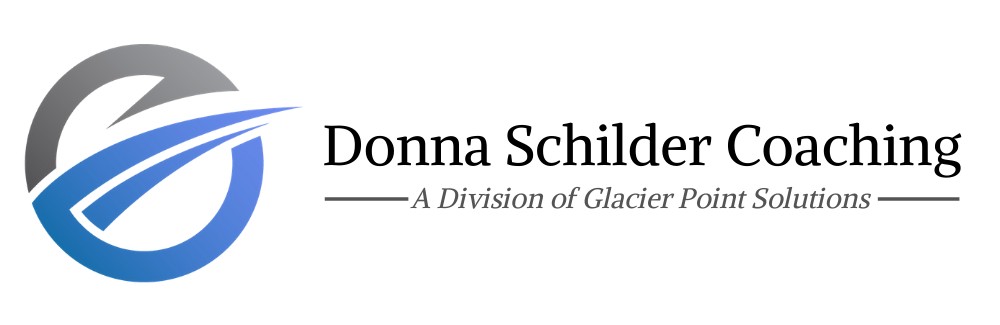
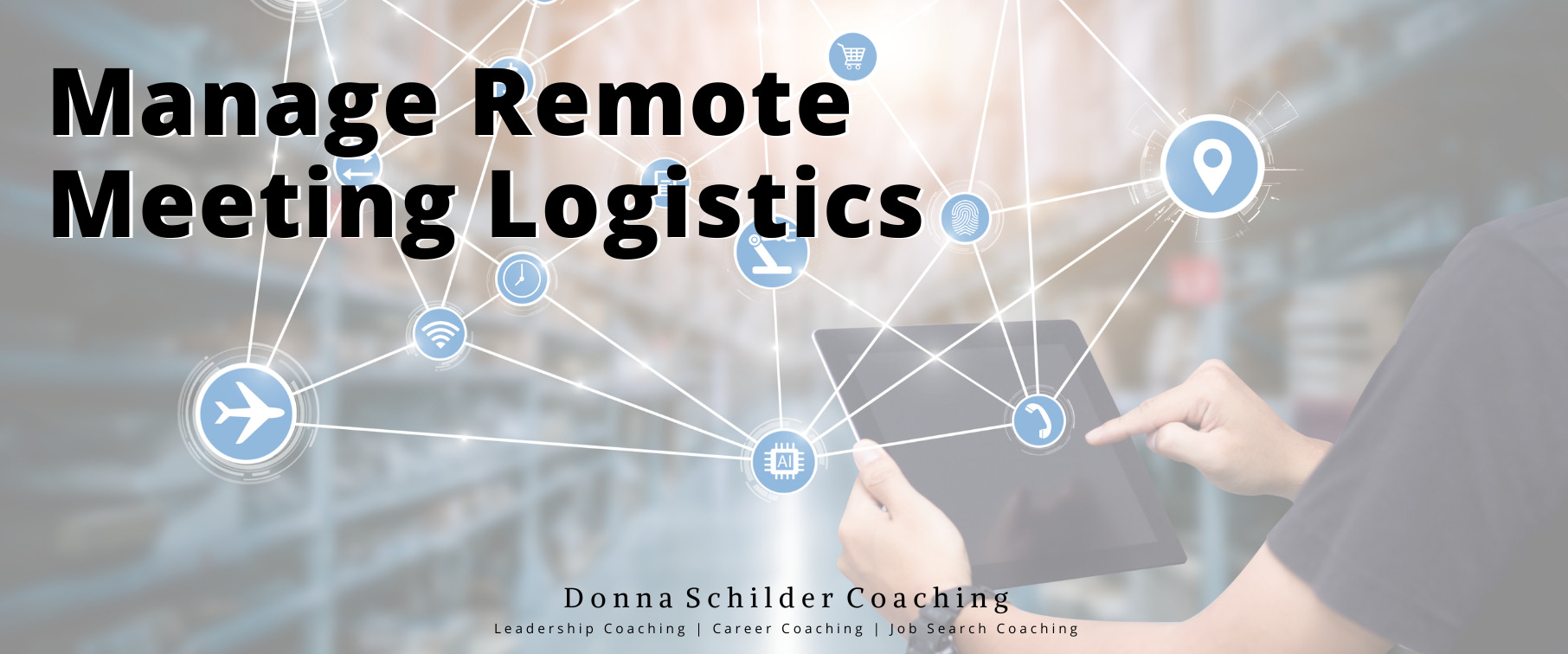
 Donna Schilder
Donna Schilder